本期为你们带来的文章是如何更改pycharm背景图片?想了解更多详情的用户,可以去下文看看更改pycharm背景图片的方法,让我们一同去看看吧。
如何更改pycharm背景图片?更改pycharm背景图片的方法
首先打开pycharm,找到file。
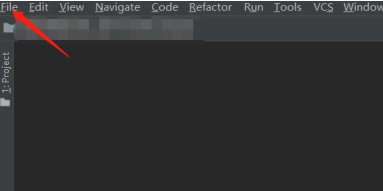
打开找到settings。
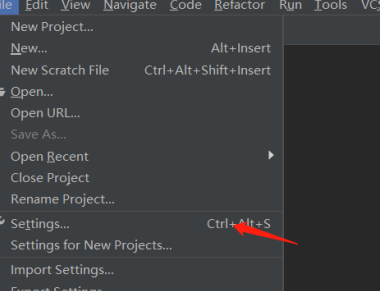
找得到右侧的appearance&behavior。
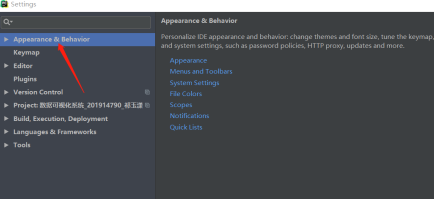
打开找到appearance。
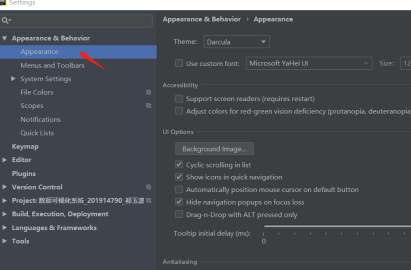
然后找到右侧background image。
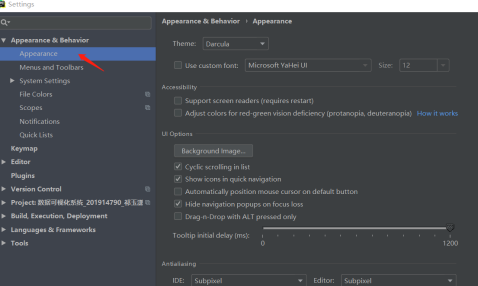
打开后找到选择图片按钮。
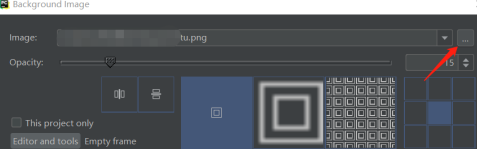
点击,进入本地选择,完成后,点击 ok。
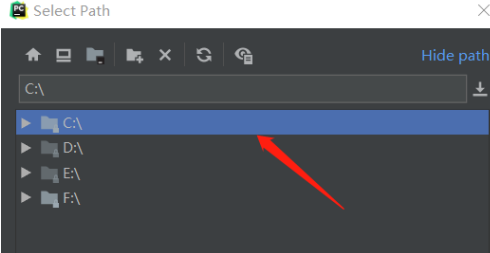
以上就是小编带来的更改pycharm背景图片的方法,更多相关资讯教程,请关注下载之家。

