你们是不是和小编一样想知道抖音如何在消息页展示抖音仔仔?今天为各位呈现的文章就讲述了抖音在消息页展示抖音仔仔的方法,感兴趣的伙伴们赶紧来下文看看吧。
抖音如何在消息页展示抖音仔仔?抖音在消息页展示抖音仔仔的方法
打开抖音APP,点击【我】。

点击【右侧的第三个图标】。
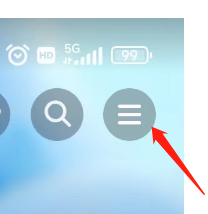
点击【更多功能上方的设置】。
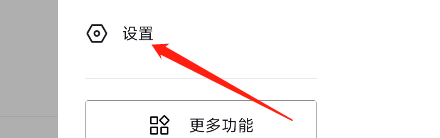
点击【消息页展示抖音仔仔右边的开关】,打开开关,这样抖音软件的消息页就会展示抖音仔仔了。

以上就是给大家分享的抖音在消息页展示抖音仔仔的方法,更多精彩教程尽在下载之家。

