大家知道PotPlayer在哪开启均衡器吗?下文小编就带来了PotPlayer开启均衡器的方法,希望对大家能够有所帮助,一起跟着小编来学习一下吧!
PotPlayer在哪开启均衡器?PotPlayer开启均衡器的方法
第一步:首先打开【PotPlayer】,如下图所示。
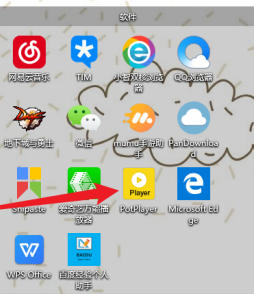
第二步:然后点击左上角的菜单选项,如下图所示。

第三步:接着点击菜单中【控制】选项,如下图所示。
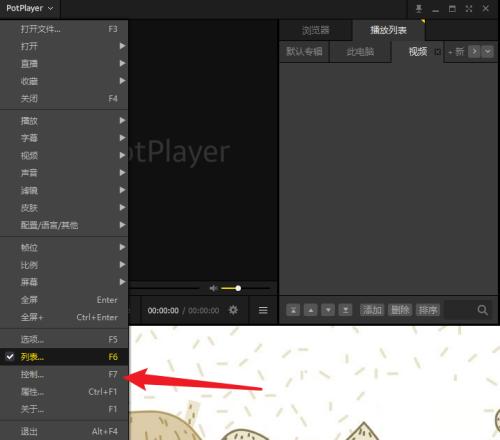
第四步:可以按【F6】快速开启【控制】选项,如下图所示。
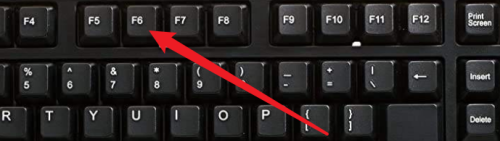
第五步:最后勾选【均衡器】功能即可,如下图所示。

上面就是小编为大家带来的PotPlayer在哪开启均衡器的全部内容,更多精彩教程尽在苹果cms。

