本章节为你们带来的教程是关于WPS软件的,你们晓得WPS怎样修改WPS表格格式吗?下文就是小编为各位带来的WPS修改WPS表格格式的方法,感兴趣的用户快来下文看看吧。
WPS怎样修改WPS表格格式?WPS修改WPS表格格式的方法
打开WPS表格,点击文件
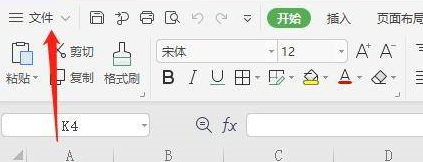
点击选项
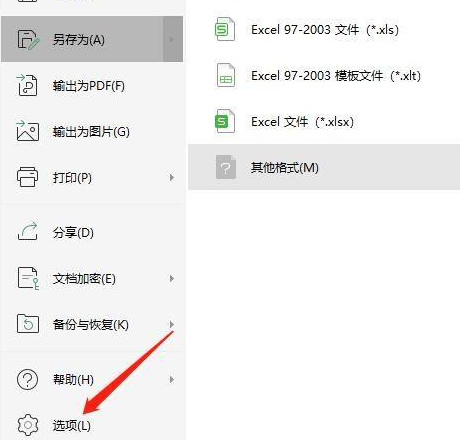
点击常规与保存
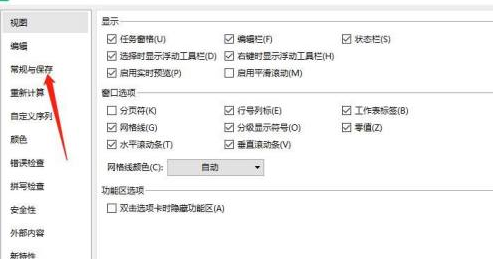
点击文档保存默认格式,选择格式
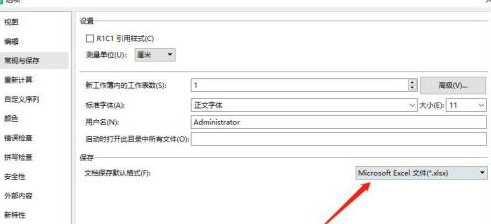
点击确定
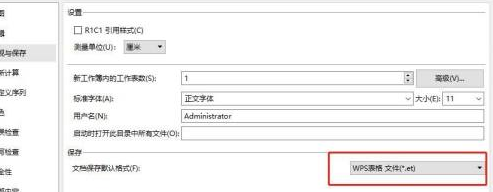
以上就是给大家分享的WPS修改WPS表格格式的方法,更多精彩教程尽在下载之家。
本章节为你们带来的教程是关于WPS软件的,你们晓得WPS怎样修改WPS表格格式吗?下文就是小编为各位带来的WPS修改WPS表格格式的方法,感兴趣的用户快来下文看看吧。
WPS怎样修改WPS表格格式?WPS修改WPS表格格式的方法
打开WPS表格,点击文件
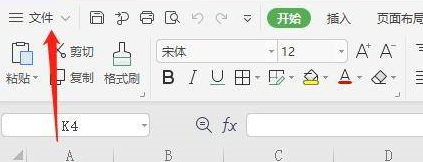
点击选项
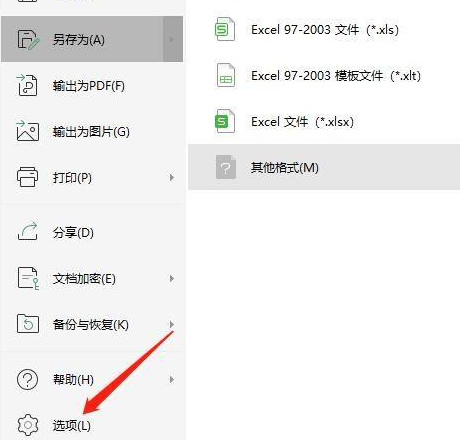
点击常规与保存
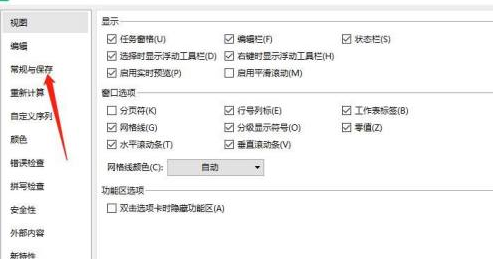
点击文档保存默认格式,选择格式
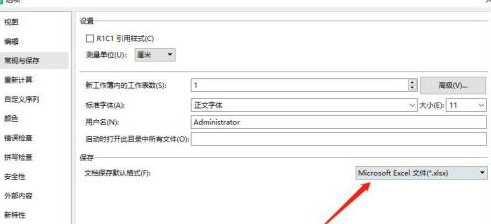
点击确定
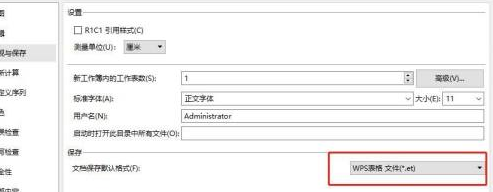
以上就是给大家分享的WPS修改WPS表格格式的方法,更多精彩教程尽在下载之家。