相信大家对QQ游戏大厅并不陌生,不过你们知道qq游戏大厅怎么改头像名字吗?以下文章就为大伙带来了qq游戏大厅改头像名字的方法,感兴趣的用户快来看看吧。
qq游戏大厅怎么改头像名字?qq游戏大厅改头像名字的方法
启动qq游戏大厅
点击右上角个人图标,然后在跳出来的窗口左侧点击“编辑”。


输入新的qq游戏名称并确定,这样名字就修改完成啦。
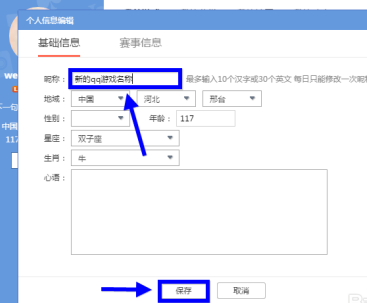
接下来教大家如何修改qq游戏头像。
将鼠标放在个人头像上(默认是游戏秀),点击进入。

选择第二项照片秀。这样qq游戏头像就可以随心所欲展示个人图片了。
没有设置过的人必须先上传并通过审核。点击“编辑照片秀”。

点击“添加照片”,载入电脑本地的图片。

如照片过大那么只有局部显示出来。调整要显示的部分后点击“下一步”。
再操作一次后点击“提交”。


审核通过后就可以将图片作为qq游戏头像使用啦。

以上就是小编带来的qq游戏大厅改头像名字的方法,更多相关资讯教程,请关注下载之家。

