相信在座的玩家们对uplay这款软件并不陌生,那么你们知道uplay如何绑定steam吗?这篇文章就为各位带来了uplay绑定steam的方法,让我们一同去下文好好学习学习吧。
uplay如何绑定steam?uplay绑定steam的方法
启动Uplay
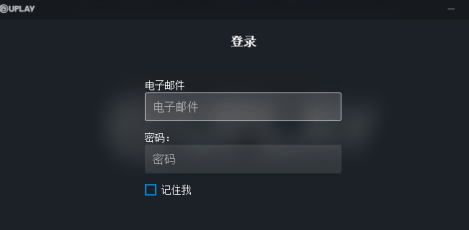
输入用户名和密码后,选择登录
进入主画面
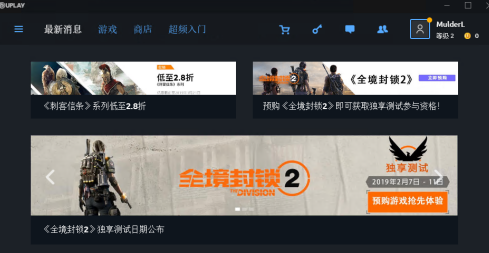
在左上角找到菜单
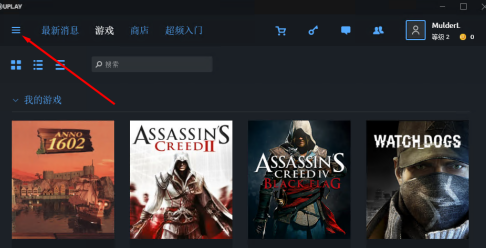
选择设置
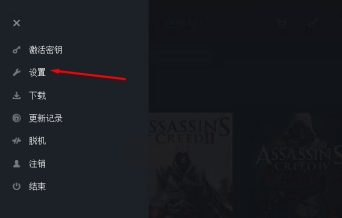
选择账户链接

勾选 下次启动steam游戏时,提醒设置 账户链接
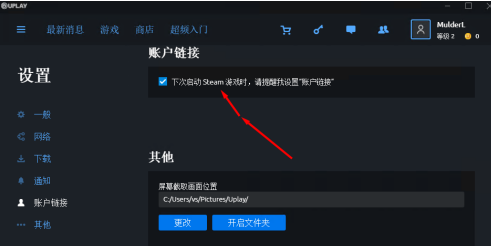
这样我们在steam上,游玩育碧的游戏时,uplay就会提示我们绑定Uplay账户
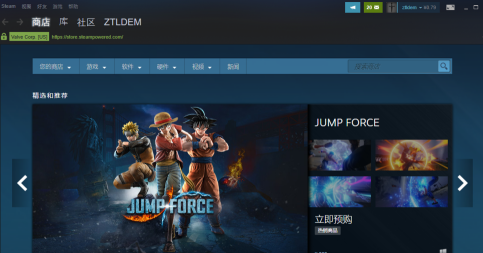
以上就是给大家分享的uplay绑定steam的方法,更多精彩教程尽在下载之家。

