近日有一些小伙伴咨询小编4399游戏盒怎么关闭游戏消息提醒?下面就为大家带来了4399游戏盒关闭游戏消息提醒的方法,有需要的小伙伴可以来了解了解哦。
4399游戏盒怎么关闭游戏消息提醒?4399游戏盒关闭游戏消息提醒的方法
1、首先打开手机上的4399游戏盒(如图所示)。
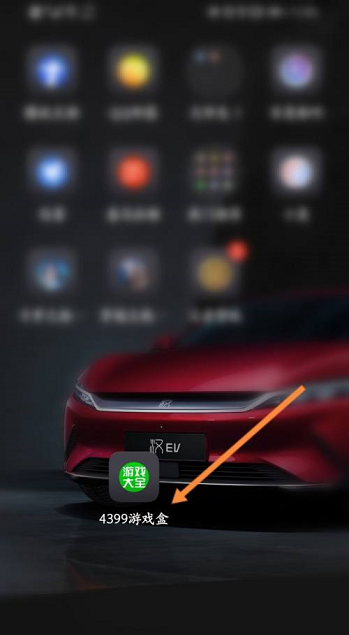
2、然后点击右下角我(如图所示)。
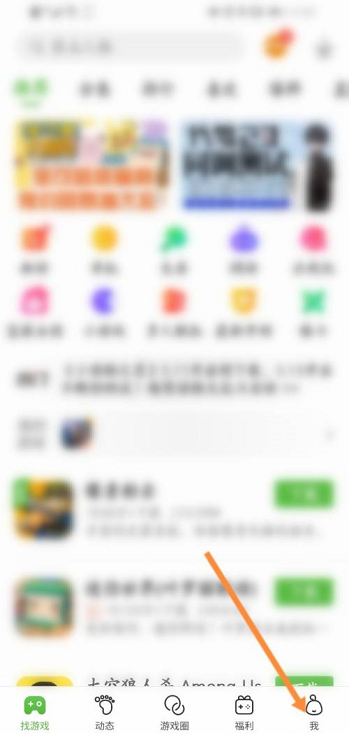
3、然后点击设置图标(如图所示)。
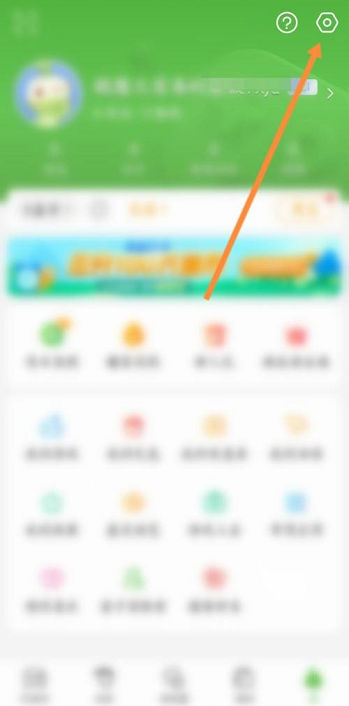
4、然后点击通知设置(如图所示)。

5、然后点击消息盒子提醒(如图所示)。

6、最后选择游戏,点击关闭提醒(如图所示)。

以上就是给大家分享的4399游戏盒怎么关闭游戏消息提醒的全部内容,更多精彩内容尽在下载之家!

