使用FileZilla的时候,很多小伙伴不知道怎么禁用超时秒数功能,下面小编就给大家带来FileZilla禁用超时秒数功能教程,有需要的小伙伴不要错过哦。
FileZilla怎么禁用超时秒数功能?FileZilla禁用超时秒数功能教程
1、首先在“FileZilla”主界面中,点击“编辑 > 设置”菜单项。
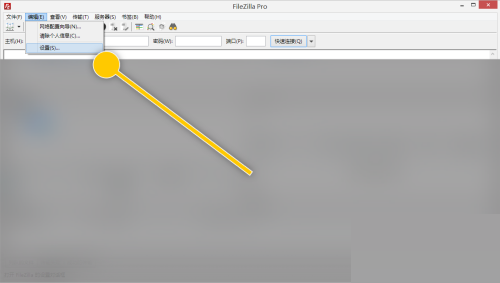
2、然后“设置 > 连接”界面框中,点击“超时秒数”列表项。

3、最后输入“0”数值,点击“确定”按钮。

谢谢大家阅读这篇FileZilla禁用超时秒数功能教程,更多精彩教程请关注下载之家!

