很多人不知道BlueStacks怎么修改手机型号?今日为你们带来的文章是BlueStacks修改手机型号的方法,还有不清楚小伙伴和小编一起去学习一下吧。
BlueStacks怎么修改手机型号?BlueStacks修改手机型号的方法
1、首先点开软件运行(如图所示)。

2、点击软件右上角这个图标(如图所示)。

3、在这里点击这里的设定(如图所示)。
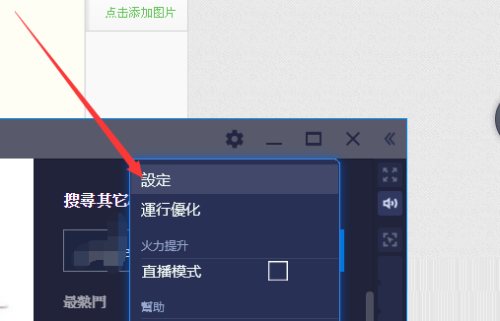
4、点击左侧这里的高级分类(如图所示)。
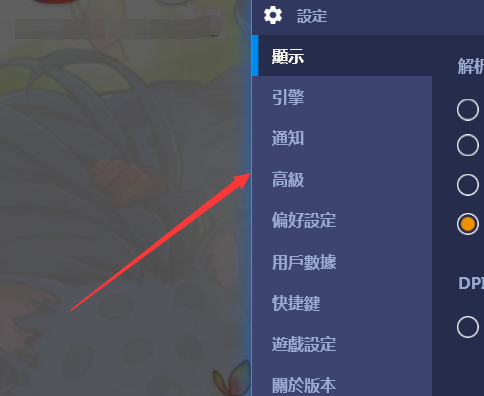
5、之后在右侧这里点击小三角(如图所示)。

6、选择你要更换的手机型号(如图所示)。

7、如果没有也可以点击下面的配置(如图所示)。
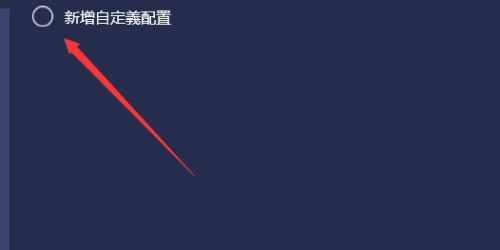
以上就是给大家分享的BlueStacks怎么修改手机型号的全部内容,更多精彩内容尽在下载之家!

