很多小伙伴在使用图吧工具箱的时候,想知道怎么查看硬盘使用时间,下面小编就为大家分享图吧工具箱查看硬盘使用时间方法,感兴趣的小伙伴不要错过哦!
图吧工具箱怎么查看硬盘使用时间?图吧工具箱查看硬盘使用时间方法
第一步:打开图吧工具箱,点击左侧“硬盘工具”进入。
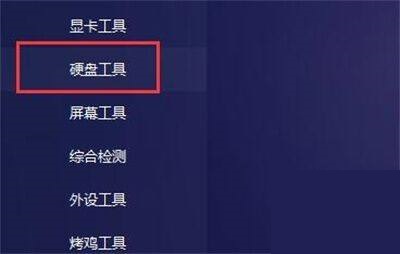
第二步:双击打开其中的“HDTune”软件。

第三步:然后在其中点击“健康状态”。

第四步:在“累计通电时间计数”中就可以看到硬盘使用时间了。例如这里的“数据:2657”就代表你的硬盘已经使用了2657天了。

谢谢大家阅读观看,希望本文能帮到大家!

