很多小伙伴在使用Microsoft Teams的时候,想知道怎么开启通知声音,下面小编就为大家分享教程,感兴趣的小伙伴不要错过哦!
Microsoft Teams怎么开启通知声音?Microsoft Teams开启通知声音教程
1、首先,打开Microsoft Teams。

2、然后,单击箭头所指的地方。
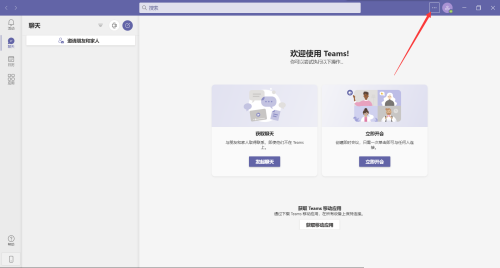
3、接着,单击设置。
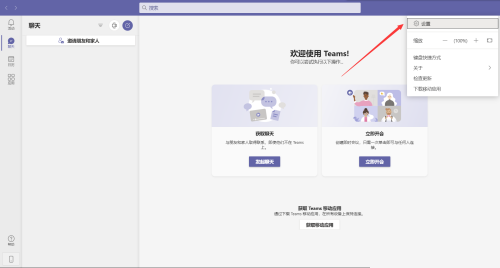
4、选择通知。
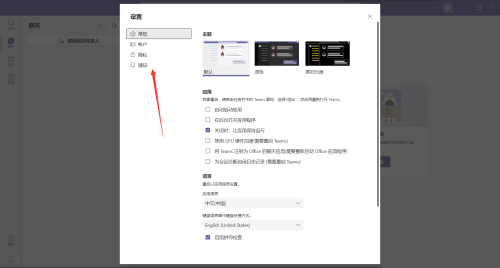
5、最后,将箭头所指的地方打开即可。
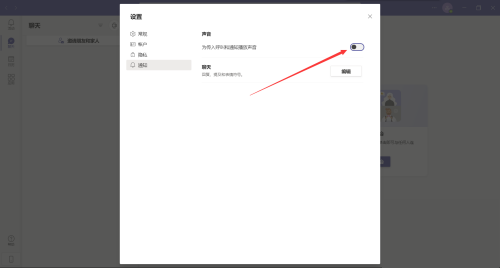
以上就是Microsoft Teams怎么开启通知声音的全部内容,更多精彩教程请关注模板库!

