mac如何开机?下面小编就为大家带来mac开机方法教程,想知道的话就来看看吧。
mac如何开机?mac开机方法教程
设置自动开机方法:
1、首先在桌面上找到并点击【系统偏好设置】。

2、点击【节能】选项。

3、在节能设置界面选择右下角的【定时】按钮。

4、勾选【启动或唤醒】,设置重复天数以及开机时间即可在设置的时间自动开机。
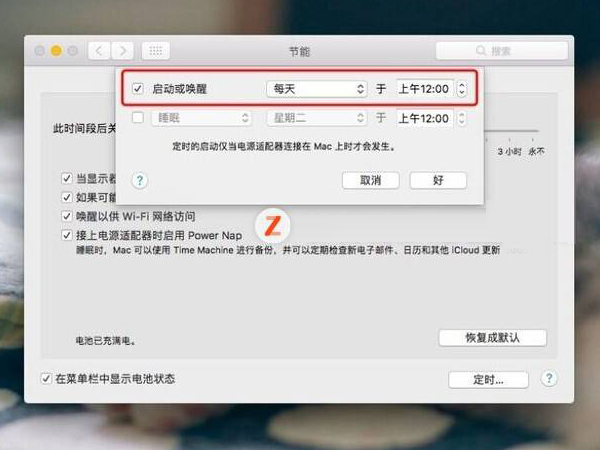
按电源键开机方法:在键盘上找到电源键,点击电源键即可开机。

本文以macbookpro为例适用于macOS Monterey12系统
以上这篇文章就是mac开机方法教程,更多精彩教程请关注模板库!

